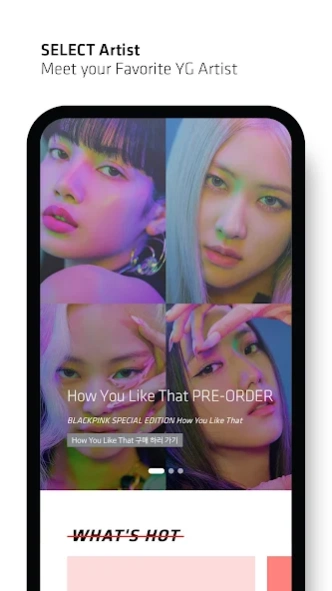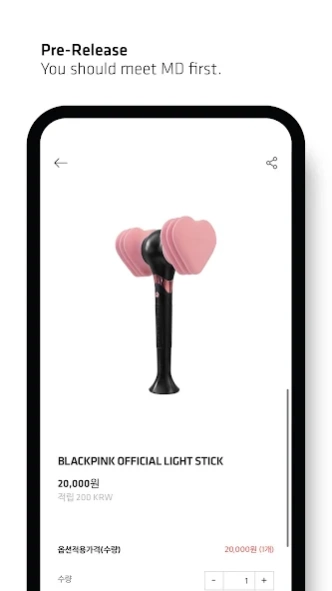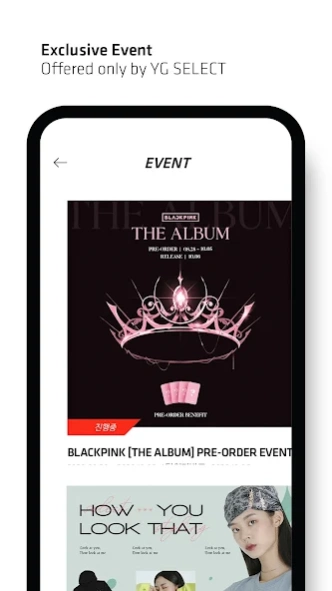YG SELECT 1.6.30031
Continue to app
Free Version
Publisher Description
YG SELECT - Take advantage of key features only available on mobile.
- The YG SELECT app is the fastest way to get hold of all the albums and official merch of YG artists.
- Each product features an authenticity sticker that allows you to verify official YG merchandise.
- Enable push notifications to be among the first to receive updates on new items, events, and news.
- Here you can find all YG artist albums, merch, and even products from special brands related to your favorite artists.
- Only at YG SELECT can you gain access to exclusive sales, promotions, free gifts, and more!
- Quick login, benefits galore! Our customer verification feature ensures that you won’t need to sign in each time you visit YG SELECT. Anyone can register with ease, which lets us provide a wide variety of benefits to as many fans as possible.
- One-touch easy tracking, real-time shipping status updates—all done so easily! You can confirm the location of your order with just a single click.
About YG SELECT
YG SELECT is a free app for Android published in the Personal Interest list of apps, part of Home & Hobby.
The company that develops YG SELECT is YG PLUS. The latest version released by its developer is 1.6.30031.
To install YG SELECT on your Android device, just click the green Continue To App button above to start the installation process. The app is listed on our website since 2024-01-03 and was downloaded 1 times. We have already checked if the download link is safe, however for your own protection we recommend that you scan the downloaded app with your antivirus. Your antivirus may detect the YG SELECT as malware as malware if the download link to com.makeshop.powerapp.ygnext is broken.
How to install YG SELECT on your Android device:
- Click on the Continue To App button on our website. This will redirect you to Google Play.
- Once the YG SELECT is shown in the Google Play listing of your Android device, you can start its download and installation. Tap on the Install button located below the search bar and to the right of the app icon.
- A pop-up window with the permissions required by YG SELECT will be shown. Click on Accept to continue the process.
- YG SELECT will be downloaded onto your device, displaying a progress. Once the download completes, the installation will start and you'll get a notification after the installation is finished.